Unassigning an Intervention
To unassign an intervention from a member of staff's caseload:
- Locate the intervention you wish to unassign.
- Drag and drop the intervention back to the area on the left of the screen that contains all interventions.
- The intervention is unassigned from the staff member's individual caseload and is returned to the pane on the left of the screen where it can be assigned to another member of staff, see Assigning Interventions.
You can also unassign an intervention from a member of staff by using Options  on the intervention:
on the intervention:
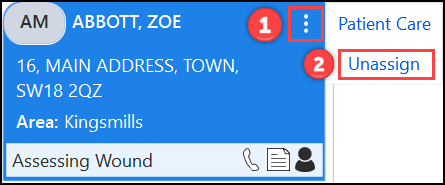
To quickly unassign all interventions from a staff member's caseload:
- Select Options
 to the right of the name of the desired staff member.
to the right of the name of the desired staff member. - Select Unassign All Appointments.
- All assigned interventions are removed.
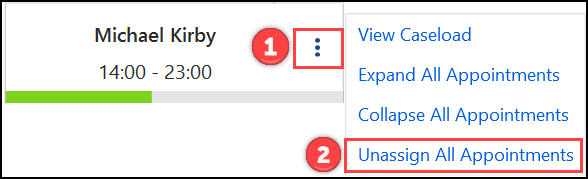
Note - If you wish to quickly move an intervention from one member of staff's caseload to another, simply drag the intervention directly onto the required member of staff's caseload.